Activating/Deactivating the AriseAds Modules
Here we will learn how to Activate and Deactivate AriseAds Modules.
What are Modules?
AriseAds has many features. Each feature is called a Module. If you wish not to use all the features, you can simply deactivate the module or feature you don’t need. The Modules page is where you can turn on or off the features you don’t need.
How to Activate a Module
Click on AriseAds link from your WordPress Menu.
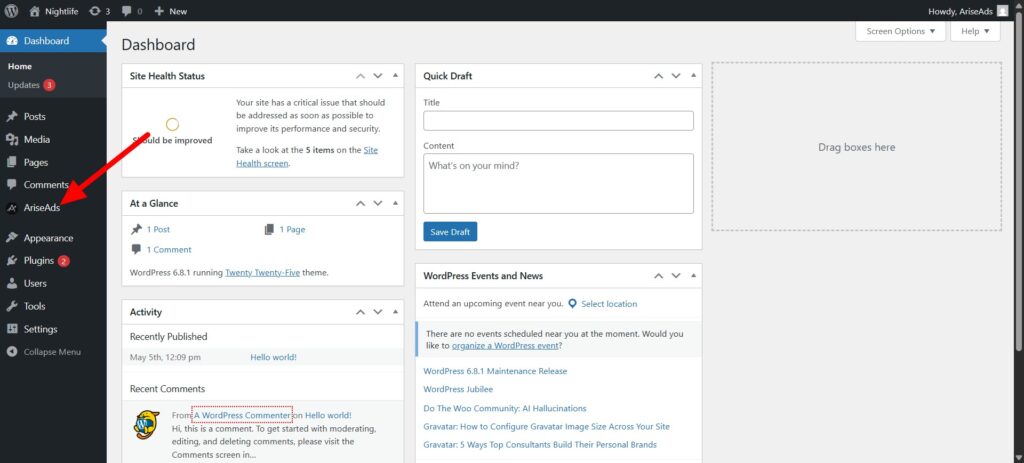
Then click on the Modules link.
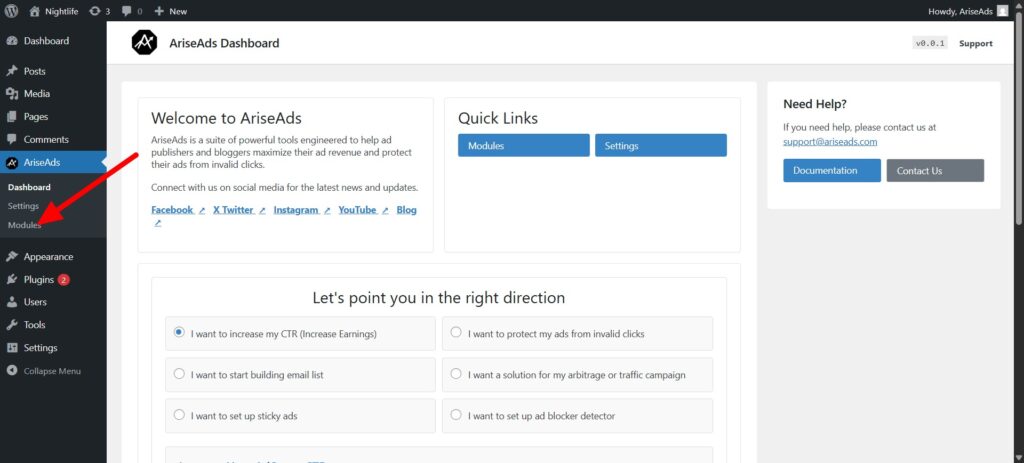
On the Modules page, you will see all the available modules.
To activate a Module, Click on the Activate button on the card of the Module you wish to activate.
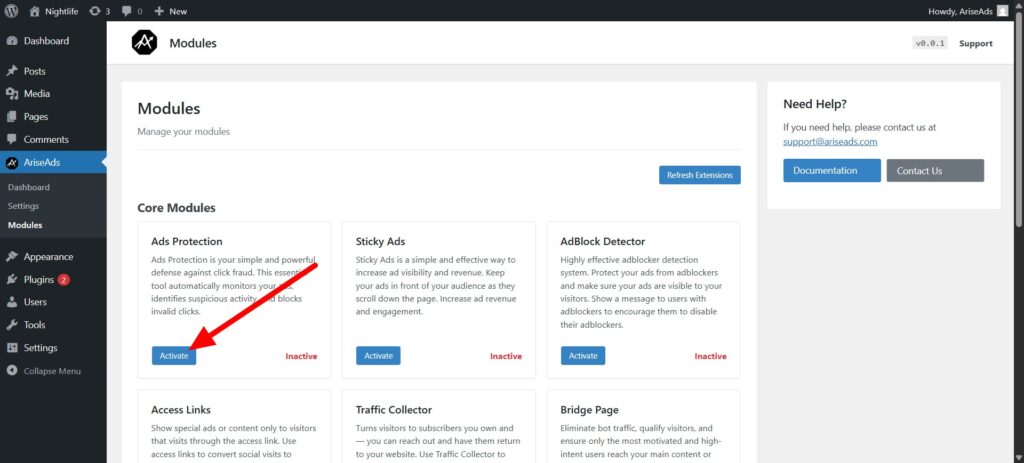
Once the a module is activated, you should see the status change to Active and a manage link.
Click the Manage link to go to the Module dashboard to start using it.
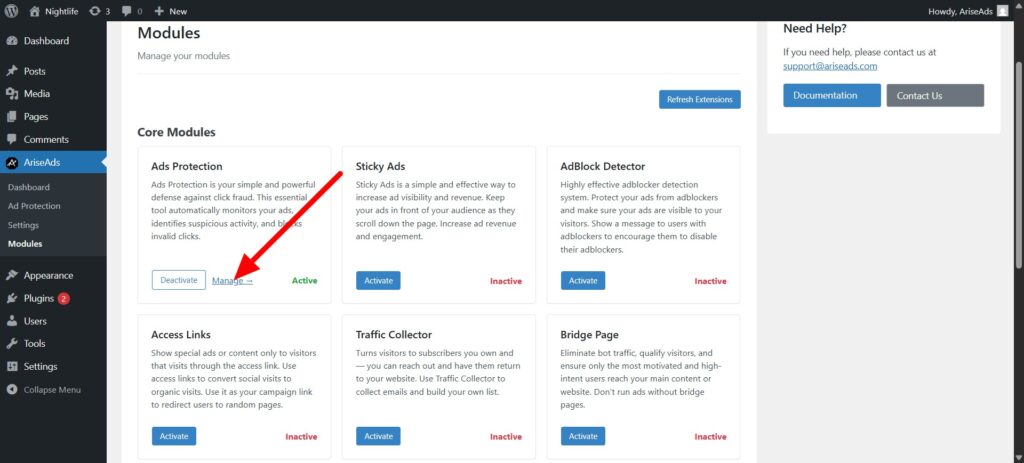
You can as well access your active modules from your WordPress Menu.
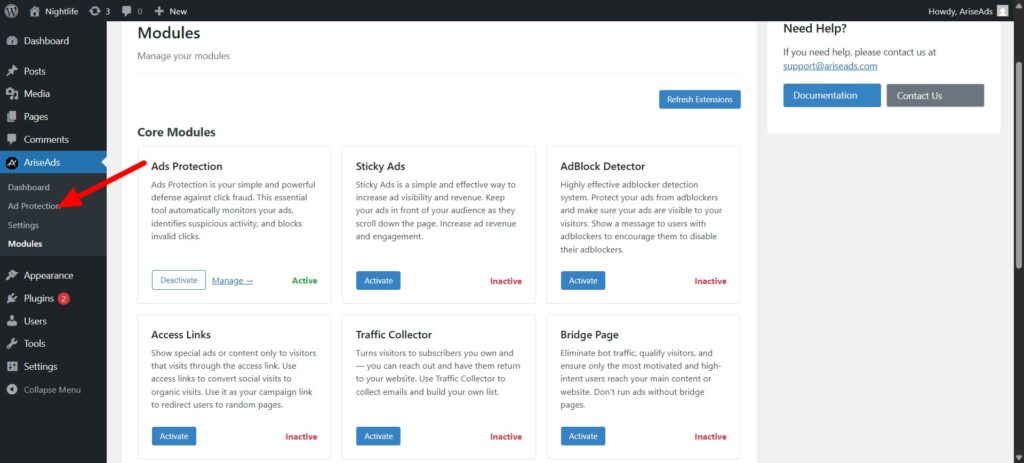
Deactivating AriseAds Module
If you are not using a particular feature or module of AriseAds, you can simple deactivate by following these steps.
Go to Modules page following the steps above.
Identify the module you wish to deactivate and click on the Deactivate button next to it.
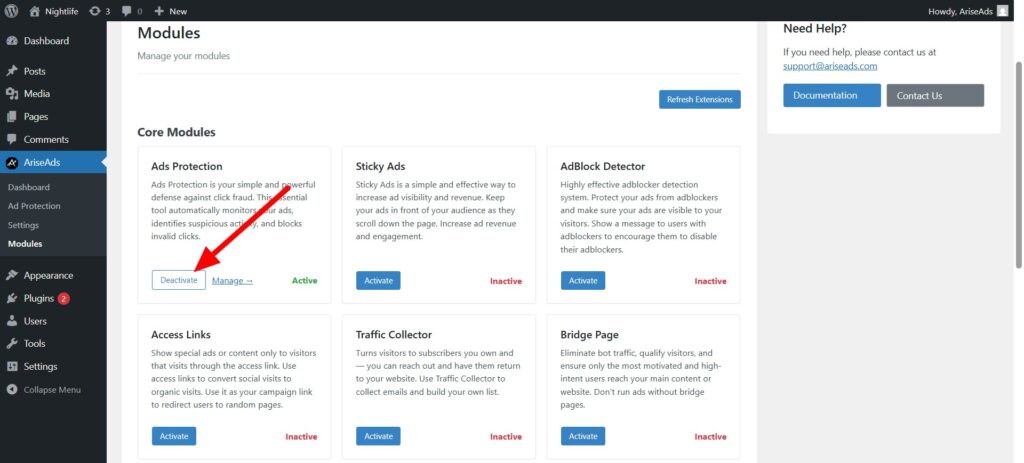
Once the module is deactivated the status should change to Inactive and the module will also be remove from your WordPress AriseAds menu.