How to Connect Your License Key for AriseAds
Connecting your License Key to activate AriseAds Plugin in your WordPress site is what we will be discussing here.
How to obtain your AriseAds License Key
Go to your AriseAds account page https://ariseads.com/account/ and sign in with your email and password.
On your account Dashboard page, click on the Downloads link in the navigation menu.
Locate your active plan from the table and copy the License Key.
You can also find your License Key in welcome email we sent during your purchase.
How to Connect Your License Key
If you on the AriseAds welcome screen of your website, simply click the Activate Your License toggle to reveal to License form.
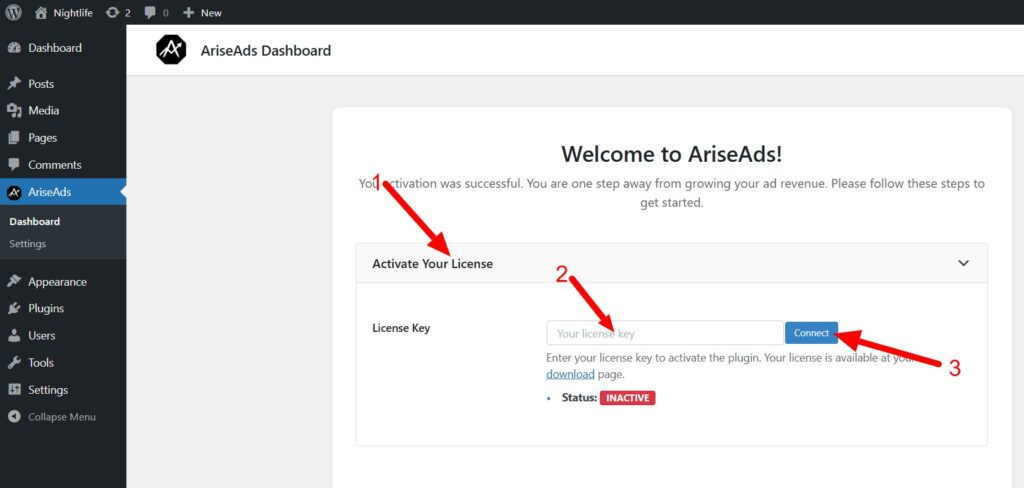
Standard method to connect or manage your license key is to click AriseAds > Settings from your WordPress menu.
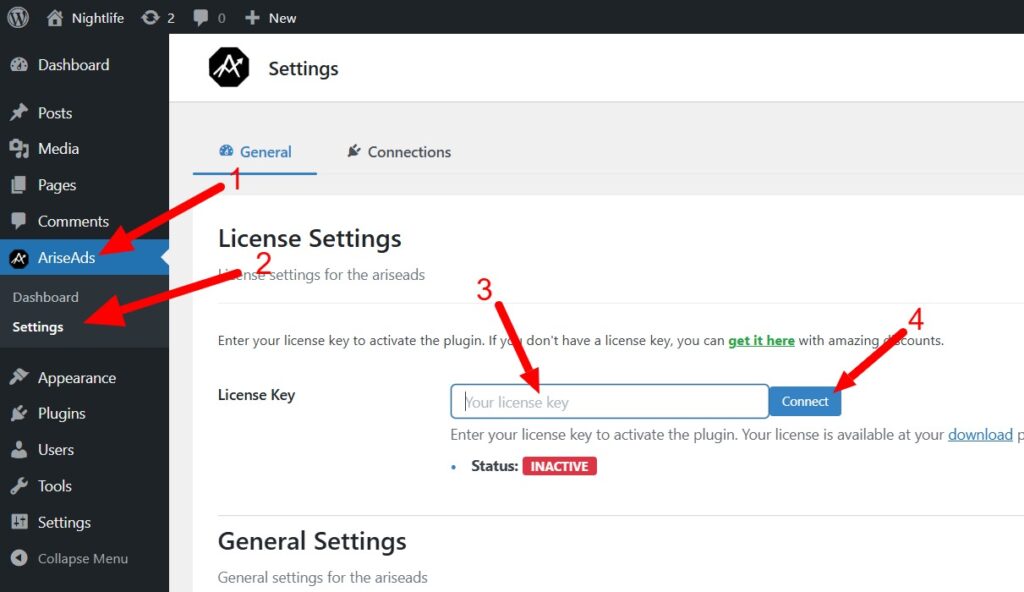
On the License Form, simply type or past in your License Key.
Click on the Connect button to connect your license.