Installing AriseAds
Here you will find step to install AriseAds and activate your license key on your website.
Let begin!
Downloading AriseAds Plugin
Before you install AriseAds, you first have to download the ariseads.zip from your AriseAds Account page.
Visit https://ariseads.com/account, or click the Login or Account from any AriseAds page to go to your account page.
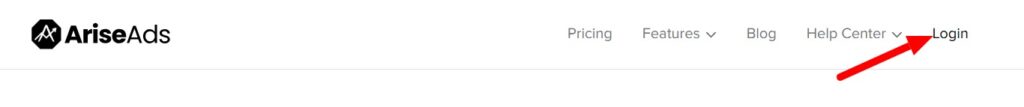
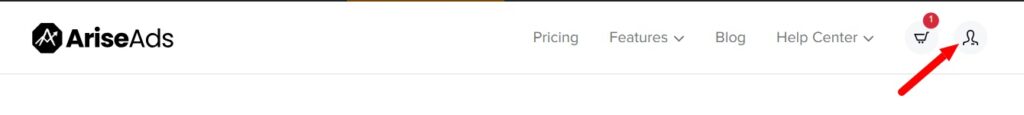
On the account page, you will have to login with your account email and password.
Then click the login button to sign in to your account.
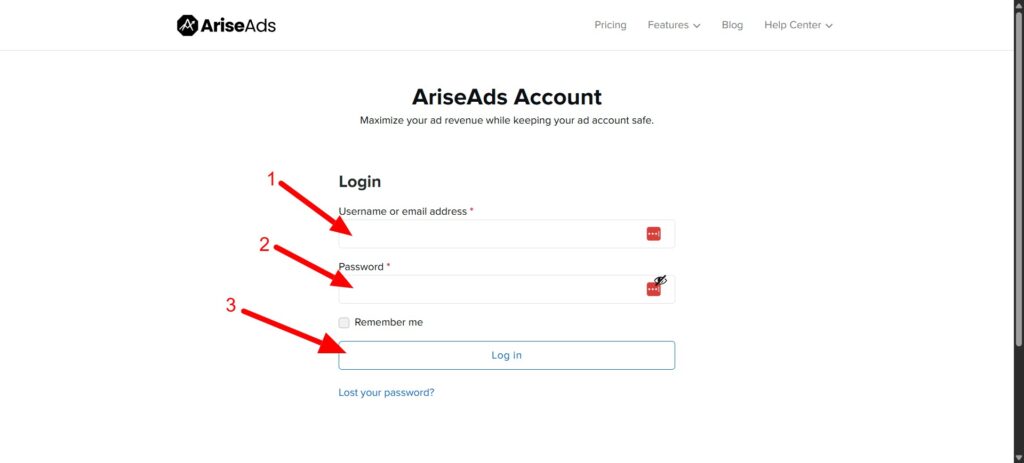
On your account dashboard, click on the Downloads link on the account navigation menu.
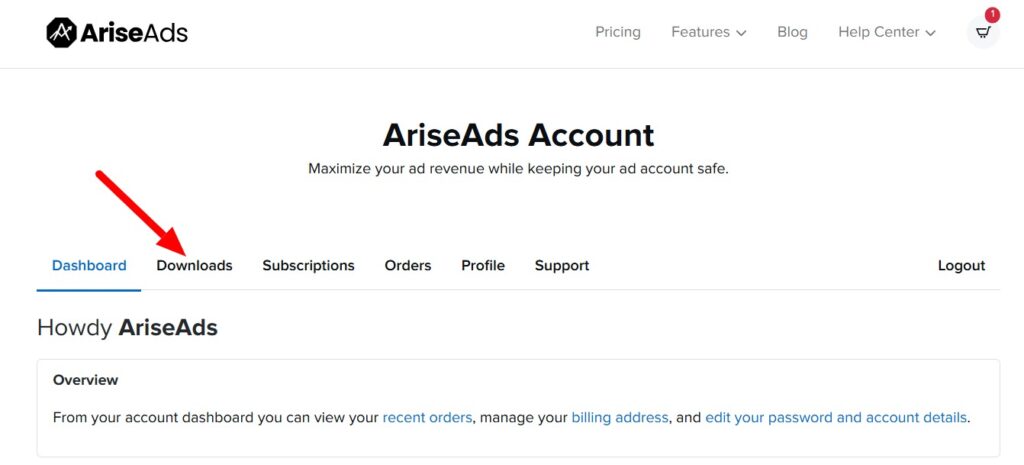
On the Download page, you will see your available Licenses, and a download button for each.
Click the Download button to save the latest ariseads.zip file to your device.
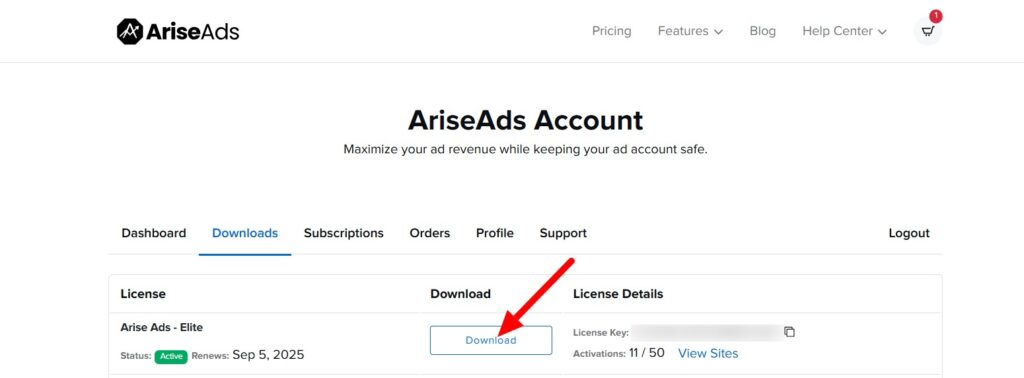
Installing AriseAds Plugin Your WordPress Website
On your WordPress admin dashboard, click on Plugins from your admin menu.
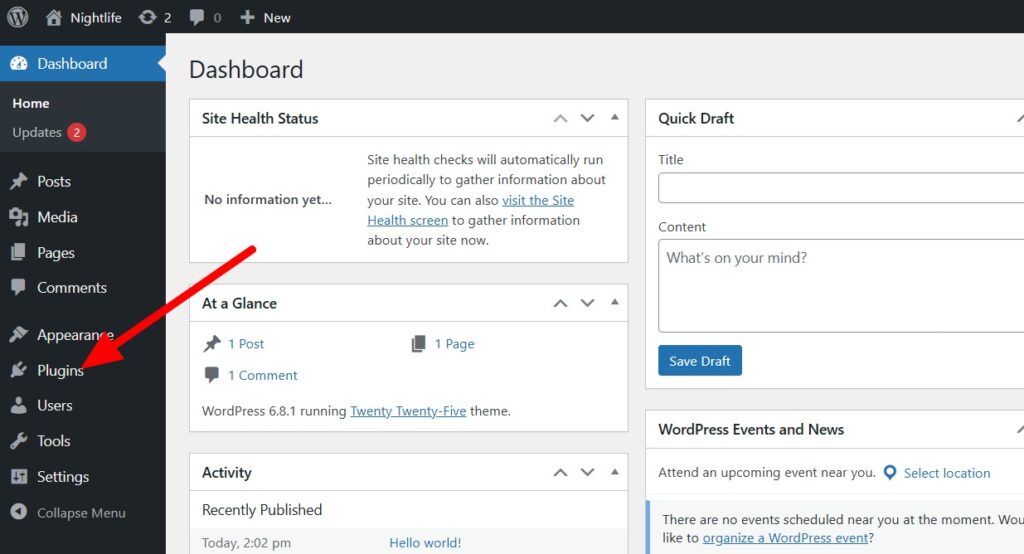
Then click the Add Plugin button to open the WordPress add plugin page.
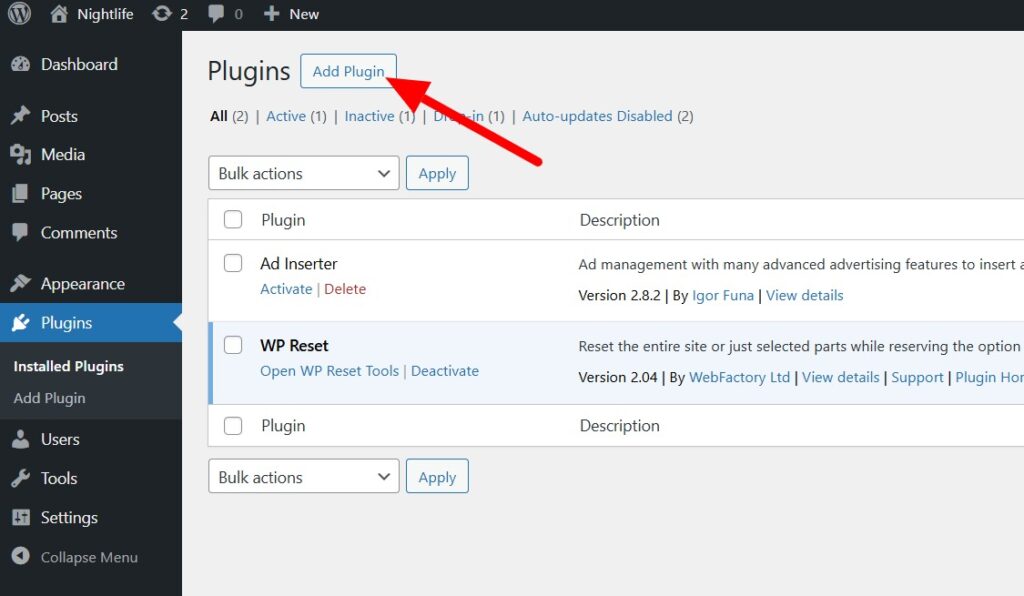
Click the Upload plugin button to open the WordPress plugin file uploader.
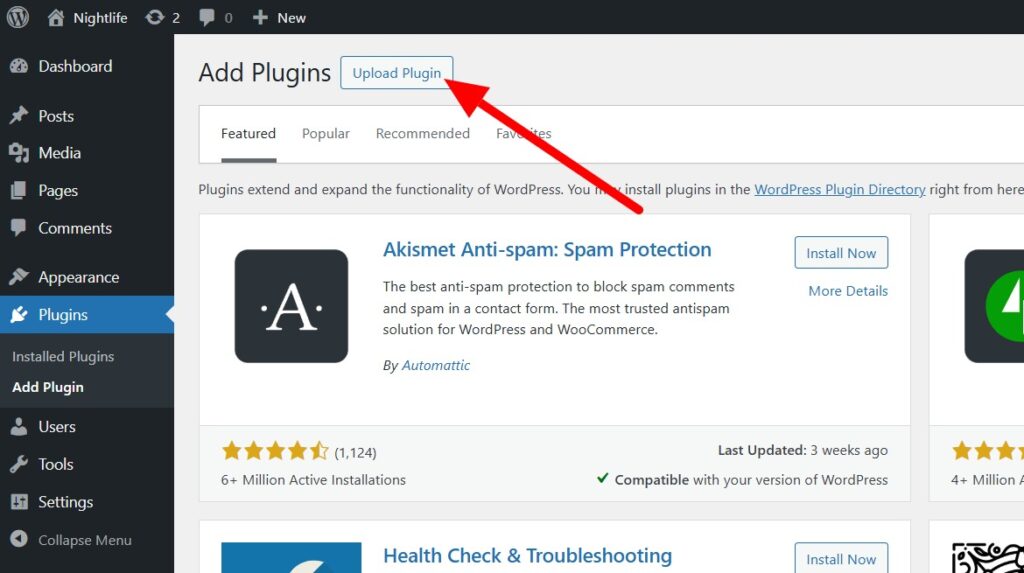
Click on the Choose File field to open your file selector. Choose the ariseads.zip you downloaded previously and click the Install Now button to begin the upload.
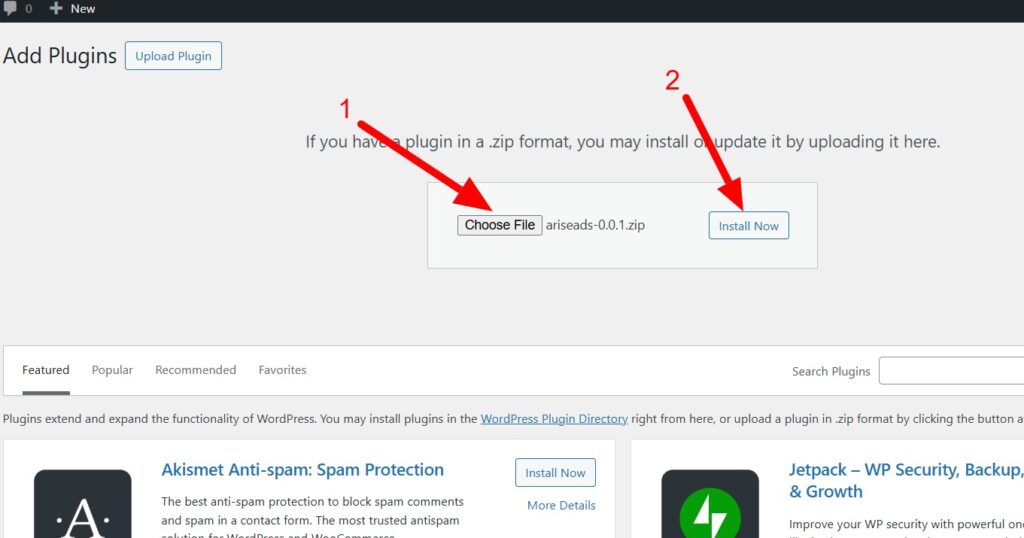
Once the installation is completed, click on the Activate Plugin button to activate AriseAds on your website.
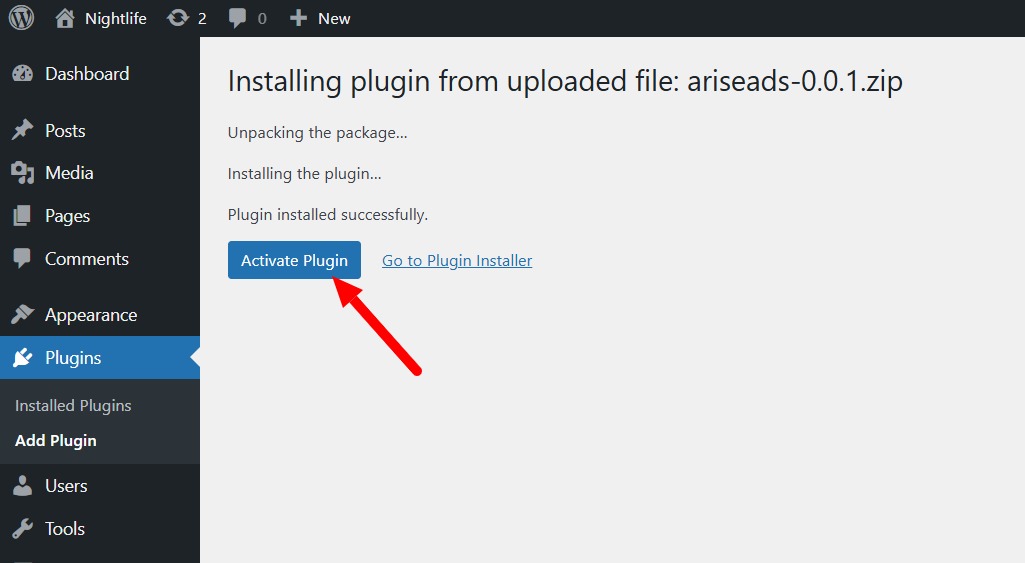
Congrats, you have successfully installed AriseAds plugin on your website.
If it’s your first Installation, you should be redirected to the Welcome page where you can connect your license key to start using AriseAds right away.
Recommended Read – How to Connect Your License Key for AriseAds